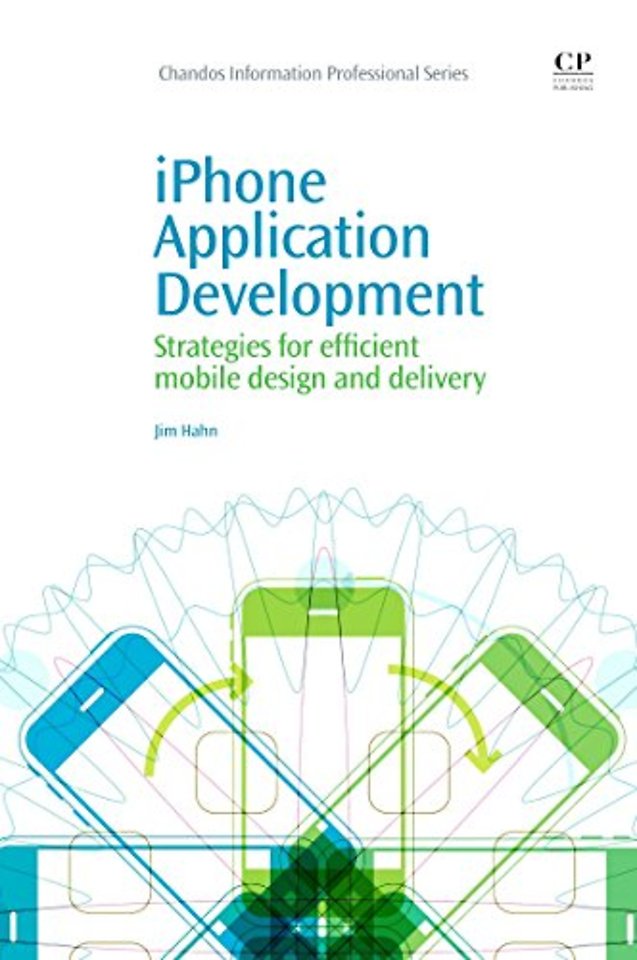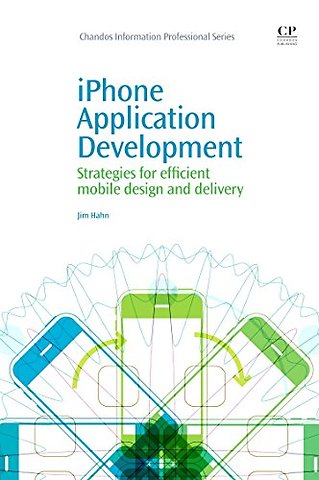<p>Dedication</p> <p>List of figures</p> <p>Acknowledgements</p> <p>About the author</p> <p>Preface</p> <p>Technology specs</p> <p>Chapter 1: Framing concepts for the iPhone as media with the historical continuity of computing best practice</p> <p>What this book is about</p> <p>Framing concepts</p> <p>Affordances</p> <p>Chapter 2: Beginning Dashcode development: remediating an RSS feed to the iPhone</p> <p>User narrative: how a library patron will use an RSS app</p> <p>The Dashcode design interface</p> <p>Provide an RSS feed</p> <p>Customizing other application attributes</p> <p>Web Clip</p> <p>Test and share</p> <p>Iterating design based on user feedback</p> <p>Your app is now ready for the iTunes App Store</p> <p>Consulted</p> <p>Chapter 3: Basic Dashcode development: creating a Podcast application</p> <p>User narrative: envisioning how a library patron will use the podcast app</p> <p>iPhone podcast app design theory</p> <p>Create a podcast feed</p> <p>Customize the podcast template</p> <p>Dashcode workflow step 1: provide podcast</p> <p>Dashcode workflow step 2: set attributes</p> <p>Dashcode workflow step 3: design webclip icon</p> <p>Dashcode workflow step 4: test and share</p> <p>Iteration based on use: questions to ask users about this app</p> <p>Consulted</p> <p>Appendix 3.1 – Using Garageband for podcast creation or modification</p> <p>Appendix 3.2 – XML stylesheet modification</p> <p>Chapter 4: Intermediate Dashcode development: video tour iPhone application</p> <p>User narrative: how a library user will use the Video Tour app</p> <p>Design theory: further description of a datasource</p> <p>Customize the layout in canvas view</p> <p>Dashcode workflow step 1: layout interface</p> <p>Dashcode workflow step 2: customize data by editing the data source</p> <p>Bindings of the data source</p> <p>Dashcode workflow step 3: add handlers and code</p> <p>Dashcode workflow step 4: design web clip icon</p> <p>Dashcode workflow step 5: test and share</p> <p>Iteration based on use: questions to ask users about this app</p> <p>Consulted</p> <p>Chapter 5: Designing with Dashcode: using the Custom template</p> <p>Functional tasks of the custom iPhone app</p> <p>User narrative: envisioning how a library user will use the infoPoint app1</p> <p>Dashcode workflow step 1: lay out interface</p> <p>Dashcode workflow step 2: add handlers and code</p> <p>Associate a data source with page elements</p> <p>Iteration based on use</p> <p>Chapter 6: Designing a Utility application with Dashcode</p> <p>User narrative: envisioning how a library patron will use the utility app</p> <p>Dashcode step 1: lay out front side</p> <p>Dashcode workflow step 2: provide settings</p> <p>Iterate design</p> <p>Chapter 7: Introduction to the Xcode module</p> <p>Software</p> <p>The Xcode interface</p> <p>Consulted</p> <p>Chapter 8: Using the PhoneGap framework within Xcode</p> <p>The PhoneGap folders</p> <p>Place your Dashcode files into the PhoneGap WWW folder</p> <p>Getting the binary onto the iTunes App Store</p> <p>Setting the Active SDK and Active Configuration for Distribution</p> <p>Consulted</p> <p>Chapter 9: The future of the iPhone operating system and future mobile computing devices</p> <p>Software</p> <p>Access to software: iTunes App Store integration and the iPad</p> <p>Hardware of the future</p> <p>What is next for mobile computing?</p> <p>Consulted</p> <p>Appendix 1 A safety framework for mobile computing</p> <p>Appendix 2 iPhone orientation</p> <p>Index</p>